
last updated:
011618
deprecated means non updated but not deleted
.
.
old videos and administrative links
.
Leck Linux is on distrohub now
http://distrohunt.org/
.
Leck Linux is on the waiting list to be added to distrowatch (yay!)
http://distrowatch.com/dwres.php?resource=submit
.
i frequent one of the most reputable linux communities http://www.cupoflinux.com/SBB/index.php
.
this link is here for my administrative reference
(http://www.lecksite.com/source.html)
.
you can watch youtube videos where i talk about leck linux.
.
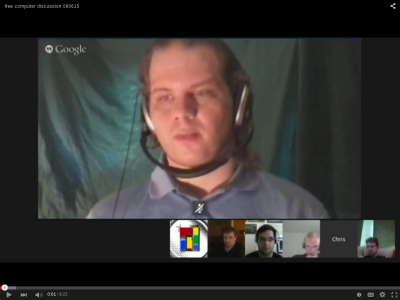
060615 - 8 minutes long
http://youtu.be/sUTqesjIEpQ
.
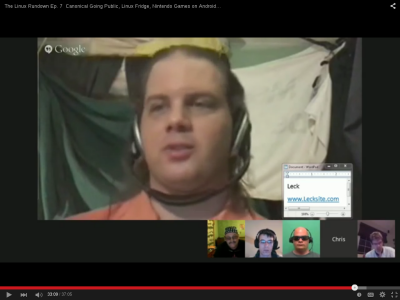
052315 - 2 minutes long
https://www.youtube.com/watch?v=82eVZi9qA84&t=32m45s
.
debian anchor link
.
the section in italics is not useful information anymore. i'm keeping it here for my reference.
.
THE PROTOCOLS FOR THIS VERSION OF DEBIAN ARE FLAGGED AS 'TOO OLD' BY MOST WEBSITE. USE LINUX MINT OR ANOTHER UPDATED LINUX INSTEAD OF DEBIAN 7. SOME WEBSITES WILL BLACKLIST OLD PROTOCOLS.
.
you want to install debian 7 (wheezy) which is the 2nd newest debian currently. i was using the newest debian (debian 8 jezzie) for a while until i realized the makers of debian actually broke some things like the file explorer. debian 7 is the best linux. i will try other linuxes occasionally to see if there is a better linux. here is the official website "https://www.debian.org/" , but debian removed all copies of debian 7 from their website, so i uploaded a version just in case this was intentional. it's helpful to have a version to download easily.
https://www.sendspace.com/file/v1fm2z
and make sure to put it on a cd with http://cdburnerxp.se or a usb drive with "rufus usb" (note to leck, remember to add link to download)
.
download this and put it on the "root" of the usb during install (the topmost folder of the usb).
http://cdimage.debian.org/cdimage/unofficial/non-free/firmware/
.
the installation of debian is all messed up. (it is even worse in debian 8) installing debian does work, but you need to keep trying different things with usb flash drives and cd roms with the debian image to get it to work. i think what you want to do is install with the "advanced expert" or the "advanced graphical expert", and when it gets to the internet connection, it has to connect to the internet during the install or it will be problematic later. using wifi it just simply fails the first time so attempt to connect to wifi 2x. make sure you put the programs above in basic tarball format or fully extracted format on the root of the flash drive for it to be detected. the programs will not be detected in any kind of complex format like tar.bz .
.
i also have programs and drivers i'm too lazy to upload on my hard drive which help after the installation. you can find the same programs on websites anyway. here is the master list of all debian packages for debian 7. https://packages.debian.org/oldstable/allpackages
.
enabling file transfer between computers at the same location
.
i will keep improving this as i get better at doing it. i update this subsection frequently.
.
installing "synaptic" you should install "nautilus-share" and "samba". (maybe smb4k and sambaclient too) and then restart your computer
.
use "root terminal" close nautilus (your graphical file explorer) if it's open and input
.
put this into your root terminal
gksudo nautilus
.
after entering your password find your folder you want to share and right click on it then left click "sharing options" . you want to check 2 "share this folder" and "guest access"
.
if that does not work, you can do the following instructions
.
navigate to the smb config file here /etc/samba/smb.conf and edit it using gedit. at the very bottom of smb.conf input this and save it. this is an example of how to share the "desktop" folder. of course you can share any folder you want. the folder name and path ARE CASE SENSITIVE, so you need to capitilize desktop for example.
.
[Desktop]
path = /home/leck/Desktop
available = yes
read only = yes
browseable = yes
public = yes
comment = desktop
writable = no
guest ok = yes
guest account = ftp
guest only = no
.
install samba with synaptic. you should install every samba pertinent package. i have not figured out which packages are essential to fix local file sharing. i think samba4 is the package which creates the correct configuration file, but again i'm not sure, so just keep installing different samba packages until it works, or install them all. after installing samba and restarting your computer, open up a root terminal and type
.
gksudo nautilus
.
then navigate to the folder you want to share (remember it shares all folders within also), and right click on the folder. left click on sharing options or properties. i suggest never enabling write access, only enabling read access. write access allowed from another computer is a major security risk, because someone can install a virus from another location.
.
the rest of this section i'm leaving here, because it's another way to enable file sharing if the above instructions do not work for you. this way is harder and should only be used if the above instructions do not work.
.
then in a terminal copy and paste
service samba restart
optionally you can copy and paste this to see if there are any syntax errors in smb.conf
testparm
.
you should be able to search in a file explorer and find your shared folder. if you are unable to see the file for whatever reason, you can use a web browser to find the folder.
.
if you are using linux you need to have samba installed on both computers. copy and paste this into iceweasel. replace the desktop with the name of your folder you are sharing. replace leck with the name of the computer or ip address of the computer with the shared folder
smb://leck/Desktop
another example smb://leckscomputer/Music/mybest
.
if you are using a windows computer, open up firefox or internet explorer and paste something like this. replace LECK with your computer name or ip address, and replace Desktop with the folder you are sharing.
\\LECK\Desktop
.
automatic password input and program launch
.
NOT FINISHED TIHS YET
.
i think you have to install
xsel
xclip
.
command to copy to clipboard is
echo "hello" | xclip -selection clipboard
.
.
you can make a bootable usb with "rufus usb" but it does not work with some computers. some computers require you to use a cd to install debian. i suggest do not "create a root account" let your user account be the root account. it saves you from trouble later.
.
a black screen like a dos prompt after you installed means you didn't install with an internet connection. you need to reinstall and have an interenet connection during install or it will take more time trying to fix debian than if you simply reinstall debian.
.
root terminal is installed by default. there is no reason to use the normal terminal unless there is a program specifically designed not to work with root terminal (which happens occasionally) if you use normal terminal put "su" to login as root
.
using "root terminal" to update software
.
(input password when you are asked for your password)
apt-get update
apt-get upgrade
.
synaptic is installed by default. you should install all of these programs from synaptic. (if synaptic is not installed use "apt-get install synaptic" to install synpatic in root terminal)
.
you can use synaptic package manager to install most programs, drivers, and libraries. if something isn't in a repository or has a dependancy problem, then you need to add the repository to /usr/etc/sources.list by opening up a terminal and typing "gksudo nautilux" you can alternatively download a program from the official debian list of packages here (THIS IS TE https://packages.debian.org/oldstable/allpackages )
.
to run mass storage hard drives formatted in windows
.
run disk manager and right click on the correct external media which does not mount. left click "check" and after it finishes, you can mount the external mass storage drive or flash drive.
.
to install skype
.
using "terminal" copy and paste or retype the lines below
.
su leck ("leck" is your username)
(input password when you are asked for your password)
apt-get install libxss1
cd /tmp
wget -O skype-install.deb http://www.skype.com/go/getskype-linux-deb
dpkg -i skype-install.deb
.
to install new programs
.
use synaptic. if synaptic does not work follow these instructions
.
if the package isn't in the default repositories, you can add the repo, but i find it easier to download the package and install it with dpkg -i like this THIS MIGHT NOT WORK IN JESSIE
dpkg -i /home/leck/Downloads/myprogram.deb
.
if a package isn't in .deb you need to do this to change it to .deb
.
install "alien" with synaptic
close synaptic and in root terminal copy and paste below
alien "package path and name without quotes"
example alien /home/fedoraprogram.fed
look in your "\home" folder for the .deb package
.
to install a .deb package
dpkg -i "package path and name without quotes"
example dpkg -i /home/fedoraprogram.deb
.
sometimes you need recursion to download a package or you need to compile with the instructions included within the package you downloaded. i am not going to explain how to do this, because it is way too complicated to explain. most software you need to compile manually comes with instructions. you need to use recursion if the person who made the application does not package it.
.
to install a fully working audio and video player
.
install vlc. i suggest uninstalling all other media players so debian doesn't get confused. you can use synaptic to uninstall.
.
to take a screenshot
.
move your mouse to the top left of the screen and left click on application. left click on the application named "screenshot"
.
.
less important programs to install
.
using synaptic install audacity
.
this program is the best disk memory formater (which means erasing mass storage and flash disks). it does other less important things along the same lines too. it cannot format your master hard drive running debian, so make sure you don't format C: with gparted, because gparted will try and get interrupted when debian crashes and corrupts at the same time 8) gparted should transfer your current os to ram in order to format the master hard drive, which is something i will include in leck linux, but gparted cannot do currently.
using synaptic install gparted
.
moving your mouse to the top left of the screen shows 2 tabs (windows and applications). if you move to applications, "system settings" and "advanced system settings" are everything you need to customize your graphical user interface of debian gnome.
.
a simple picture editor like mspaint is pinta. use synaptic to install pinta. (pinta is the linux version of the windows paint.net)
.
.
to uninstall software use synaptic. you should be able to use autoremove but i haven't figured out how to install or use autoremove yet
.
.
http://www.lecksite.com/virus.html
.
http://www.lecksite.com/source.html
.
.
Downloads
Videos
Free Phone
Music
Do It Yourself
Old Pages
Leave A Comment
.
the next paragraph is a cut and paste version of my linux page as of 013016. look at the source for correctly formatted paragraphs and spaces.
.
Quick Links . Traducir . Welcome to Leck Linux! . last updated 080915 . if you would prefer to install dos only: http://www.lecksite.com/linux.html#dos . if you need instructions installing or updating windows xp: http://www.lecksite.com/linux.html#xp . leave a public comment: http://www.lecksite.com/comments.html . leave a private comment: http://www.lecksite.com/leck.html . Leck Linux is on distrohub now http://distrohunt.org/ . Leck Linux is on the waiting list to be added to distrowatch (yay!) http://distrowatch.com/dwres.php?resource=submit . i frequent one of the most reputable linux communities http://www.cupoflinux.com/SBB/index.php . . . . Windows XP anchor link if you have a copy of windows xp, you can install windows xp and update it manually. all support for xp has stopped as of 040814. i highly suggest using "macrium reflect free edition" or some other kind of imaging software like "ghost" to backup your computer. you cannot reinstall windows, but an image always works for reinstallation. i believe ghost is dos based whereas macrium reflect you can do instide of windows. it's available on my download page or you can try to search the internet for the 32 or 64 bit free version of macrium reflect. you need an external or second hard drive to backup your hard drive. . 1. install windows xp by cd or usb boot disk: (usb boot software available in application download on my download page) http://www.lecksitegd1.com/ . 2. update windows xp to service pack 3 if it's not sp3 (which is the last sp) you will have to search the internet for the "standalone" downloads of the service packs . 3. use windows update (windows update may not work for xp) or windiz update (keep rerunning it until it shows no more updates needed) a. windiz update: (use firefox with this solution) http://windizupdate.com/ b. for windows update use the link in your start menu (then programs or control panel) . 4. update any software or drivers which were not updated (software like your internet browser and drivers like your graphics card and printer) . . User interfaces anchor link . binary BI - if you want to build a type of computer, you start here . machine TUI - this is the most basic of interfaces with a computer. i want to eventually use this type of programming language to make my operating system. this would be the last thing i do. machine language is probably perfect in that all it does is make it so you don't have to look at binary to program. it probably reduces the binary to hexadecimal (16 different characters) instead of looking at long lines of base 2 (1s 0s and spaces). (our number system is base 10 and the english alphabet is base 26) . dos TUI - i'm sure everyone who has used a computer has seen dos. it's what you see when a computer first starts, and it's in english (or your native language). it's a very simple form of basic programming where there are only about 100 commands. all current operating systems use a form of dos to build upon . linux TUI - similar to dos with many more than 100 commands. it simplifies things like ejecting a cd rom and downloading from the internet. Linux is the free form of unix . debian TUI - there are a dozen main types of distributions of linux. I use debian because you can run either of the 2 most popular free GUIs from debain: ubuntu or mint . ubuntu GUI - even though you can use graphics in any operating system, ubuntu attempts to copy the way other operating systems function for user familiarity. there are more computers than people in america, so this is a good idea. . Leck Linux GUI - this will begin with my own distribution of linux. there are hundreds of popular linux distributions, but i won't stop here. i want to redo ubuntu next and eventually redo all the levels in this section. the good thing about using Leck Linux instead of others like Mint is that i have tested the best type of each software, and i will make linux easier than windows/mac/otheroses to use. updating and installing software does not have to be complicated. why does windows make you run windows update 4x after installing windows? why isn't free software loaded with other operating systems that allows you to do what you want with a computer. why isn't software free? i don't have a problem paying for better software if you work with a computer professionally, which is why when you buy a computer, you should be able to have a free operating system that is easy enough a child or grandparent can use it without being taught. . audio user interface - siri, dragon, and Leck skeleton AUI are types of this already. most new devices have some form of speech input now. . cranial user interface - they are making astonishing progress in this type of interface. the first breakthrough was a toy car that would drive or stop depending on what you think. . definitions anchor link . Binary Interface - computers (and your brain) operate on electric or light transmission where when the electricity (electrons) or light (photons) is being transferred over a predetermined time period, it returns a 1 and if nothing is being transferred it returns a 0. This interface isn't usually used by a human because it's only 0s, 1s, and spaces on a computer screen. . Text User Interface (also referred to as command line interface) - we still default back to text user interfaces with the interfaces below, because there have always been faults in every os that i've seen, which is why you need to be able to access the text based interface to fix those problems. . Graphical User Interface - using a mouse (mostly) and keyboard. because of the popularity of windows, most GUIs are box based. it could have been circles or appear like you are reading a book if windows didn't become popular. . Audio User Interface - this is being developed and implemented now. it means you speak to a computer and the computer is able to do what you want instead of using other ways of interfacing. . Touch User Interface - this is a cool idea but it's not being handled the correct way in computers yet. there are major problems with trying to use touch screen controls on software designed for mouse and keyboard. it is possible to do this correctly but it will be consumed by a motion user interface when they realize you are touching a mouse and keyboard instead of touching a surface that works very similarly to a computer mouse. . Cranial User Interface - it's being developed now. this means you think and a computer is able to take inputs from your thoughts. the helmet needs to be calibrated to the person's brain because every brain is different. this doesn't mean that a computer will be able to read a person's thoughts. scientists are still a ways away from decoding thoughts and memories of a brain. the brain isn't just encoded. the brain has a quantum entanglement, and is a much more powerful computer than we have nowadays for the space used. the human brain is inefficent (due to inability to use a brain properly) so people don't realize how powerful their brain is. . . i'm not asking for donations, but if you want this to be worked on faster donating is the best way. make sure you tell me you are donating so i work on this more often. http://www.lecksite.com/paypal.html . this is my contact info to tell me you donated http://www.lecksite.com/leck.html
.
older linkdin accounts
http://www.linkedin.com/pub/chris-chandler/8a/4a8/853
https://www.linkedin.com/pub/chris-chandler/95/188/632
.
unzip NOT NEEDED ANYMORE anchor link
.
to install 7zip and enable automatic unzipping, follow these instructions:
.
1. download 7zip from http://www.7-zip.org/ (32 bit always works if you are unsure what architecture your device is)
.
2.

.
3.

.
4.

.
5.

.
6.

.
7. i suggest checking all the boxes. you only need "zip" though
.
8. double click on the file from direct download
.
.
if there are any problems try: a computer restart after completing these steps. another option is you can right click the zipped file and "open with" then browse for c:\program files\7-zip\7zfm.exe
.
.
-----
.
you can get almost all movies and tv serieses from a torrent website. use vlc media player to play them on a computer. if you want to watch them on tv, make sure your tv has a usb input. it will look the same as the input on a computer. the usb input works with any flash drive or hard drive. the key is that it has to be formatted with FAT32 and usually in mp4 format.
you can transfer video files in windows easily with freemake.
here are the steps
install this
http://www.utorrent.com/
search for movies or tv serieses here. save them to your computer.
http://www.kickasstorrents.com
to watch them on your computer, install this.
http://www.videolan.org/vlc/
to watch them on a tv with a usb port, install this.
http://www.freemake.com/free_video_converter/ you need the internet tv device and an internet connection. internet tv devices are: roku box($30), the wii ($200), 360($200), ps3($250)), blueray($150), appletv ($?), some smart phones, and some flatscreen tvs
the best free station is revision3 i've heard netflix and hulu plus together make a good substitute for direct tv or cable tv
the roku2 allows multiplayer games, the roku1 does not.
there are 50 channels you get for free with internet tv and approximately 500 more that you can buy if you want.
it's nice to only pay for channels you want instead of all channels, and get the ability to rent current console games with your netflix or hulu plus.
if all else fails, try this.
.
-----
.
NOT ACTIVELY WORKING ON THIS SECTION
.
I will only post what step I am on and how much longer it will take to get to the next step. When each part is done I may allow it downloadable. Either way it will be downloadable for free from this website when it\B4s finished, like everything else.
Stages
You may enable and disable stages at will. All the numbered stages less in numerical value have to be enabled for a certain level to be enabled.
Level 1 "Spot" - takes away the mouse and keyboard 100% (but you can still use them if you wish) and replaces it with a microphone
Level 2 "Dick or Jane" - basic static artificial intelligence (optional)
Level 3 "HAL" (from 2001) - ability to learn, but I will need to direct its learning on a day to day basis (optional)
Level 4 "War games movie computer" - ability to learn without user management. This is the final step of a computer brain. It will learn like a human child (optional)
Level 5 "Robot body on 4 legs"
Level 6 "Put ai into robot body"
the optional levels you can enable and disable in a single word I\B4m programming this in basic, not lisp
Toggles
abilitiy to enable or disable while the program is running
sim - stop if misunderstand
The computer will ask you if it does not understand a word you said
con - confirm
The computer will prompt everything it does before it does anything
safety - safetys
protects the user and other people from being taken advantage of by the program
Current progress:
working on level 2
if you want weekly updates (at the most) about this project, contact me with your email address. (unsubscribing is easy)
www.lecksitegd.com/phpbb/viewtopic.php?f=18&t=4155
http://xkcd.com/224
.
-----
.
"Magic is a word to classify something we do not understand yet"
-Leck
"SIN - Self In Need"
-Leck
Terran antiquity and future (probable) (earth timeline)
(event that started the age)
Age 0: our creator deciding what to do
Age 1: big bang
Age 2: life forms on earth
Age 3: Dinasaurs are destroyed
Age 4: sentient life forms on earth (man and woman)
Age 5: (currently) flood (almost all people are killed and the canopy which was where the ozone layer was is destroyed
Age 6: world war (all but 1,000,000 people die and one man figures out how to avoid necrosis (death))
Age 7: Someone dies again
Age 8+: unknown (paradise)
"You call it magic, but that's because you don't understand the science. All magic can be explained with science. I come from a place where science and magic (miracle) are one and the same"
-Thor 2011
Department of Intelligence
http://www.dia.mil/about/strategic-plan/
Holy shit!
Qubit
(our brains operate with a quantum encryption)
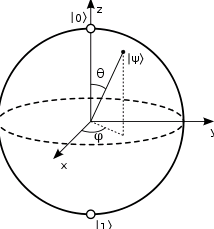
http://en.wikipedia.org/wiki/Qubit
Here is a really simple explanation of imaginary numbers:
Imaginary numbers are simply (0,1) Basically an array of 2 with the 1st number being the real number and the 2nd being imaginary. Every real number, like 5 or (5,0), has an imaginary part, but the imaginary part is almost always 0, so the imaginary part is never written.
http://xkcd.com/179
the bibles (torah, christian bible, catholic bible) are at best 90% correct. there wasn't a problem with the translations when they were translated, but language has morphed so words don't mean what they used to. take the word 'resilent'. that means 'bounce back'. resilent does not mean 'not breakable'. this is why i'm retranslating the bible, because you miss the original meanings of god's inspired word when you read a translation that was done 2000 years later, and the translation is 300 years old.
to clarify. the new king james (christian) is the most accurate new testament translation, and the american (catholic) is the most accurate old testament translation (i'm not sure about the most accurate torah).
read and compare psalm 23 in the nkj and american if you don't believe (because if you could read hebrew you would agree). there is no mention of death in 'valley of the shadow of death' in the original hebrew. american bible was translated directly from hebrew to english, but most bibles translate from the original languages to latin and then latin to english losing some of the original meaning. the american bible translates that verse 'dark valley' and it's the only english translation which arrived at the same translation that i did.
"With faith like a mustardseed, you can move a mountain"
- Jesus of nazareth, the sheppard of god
"Be careful what you wish for, because you may not want it when you get it"
- Leck
This is a great way to explain time travel if time travel is possible
D\E9j\E0 Vu (2006)
(note to leck, insert picture)
.
.
-----
.
torrents are below. remember not to use torrents in usa unless you are logging in anonymously to the internet like in a college or library.
.
make sure you have torrent software installed. utorrent is not the only torrent software, but it is the best torrent downloading software to my knowledge (you need to install torrent downloading software to download torrents)
http://www.utorrent.com
.
i use this website to see when movies and tv serieses come out in bluray, so i know when i can download them. this is a good website to browse for movies and tv serieses also.
http://www.dvdsreleasedates.com/
.
then search for that movie or tv series with the first link
http://kickass.to/
if kickass torrents isn't working use http://torrentz.eu/
.
-----
.
The multiplayer games with pictures are playable. these are games which support many players at once from 6 to 5,000 people at once and can only be found on Lecksite
.
(most of these games have a way to play single player) Massively Multiplayer Online Role Playing Games Leck World of Warcraft SERVER IS DOWN INDEFINITELY
http://www.lecksite.com/wow.html
.
BlueCobra Minecraft is an mmorts (mmo real time strategy) with a focus on dungeon crawls. You make things, so the progression is based on items. The world is almost 100% maniuplatable (they call it sandbox design). you move like super mario on nes but in a 3d world, and the people who made the game obviously based it on zelda and dnd, as well as hints in the game of fps.
 you need a graphics card 128mb and java (not a 64mb gpu with a 256mb aperature size).
you need a graphics card 128mb and java (not a 64mb gpu with a 256mb aperature size).
see Bluecobra's minecraft website for more details on how to play:
http://bluecobra.co.cc/games/mc
First Person Shooter
Unreal Tornament (you can play single player, and it has ai to control your opponents)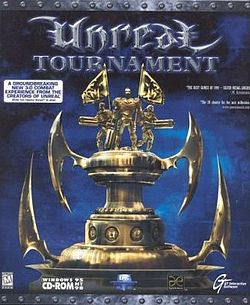
i run a dedicated server if you want to play without lag. ask me for details.
Real time strategy
Starcraft is a basic and very well made rts. It was made by the makers of world of warcraft around 2000 (wow came out in 2004)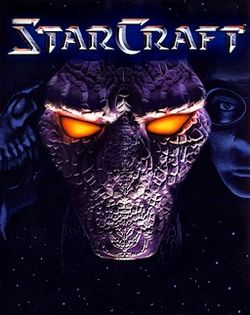
Retro
(old games)Spy vs spy 8 bit or mariokart 16 bit
Racing
not sure yetMusic
Dance Dance Revolution (Stepmania)Strategy
Chess, final fantasy tactics, clue, or a remote video boardgame with LeckTrivia
Weekly trivia by Leck with statistic tracking1 on 1 fighting
ranked battles (mvc, sc2, sf2, dead or alive, or tekken tag)Remote Tabletop
(roleplaying with video using computers or smart phones)Hero Quest and possibly later Dungeons and Dragons
hero quest requires a dungeon master, but it's the most basic dnd game i've ever seen. (to play this, you play from your computer and it will work like a browser based video chat room. you will be able to move your character on a webpage, but everything else will be done by Leck. This is the first time anyone will be able to interact with me remotely with me throwing a video stream over the internet. (i've never done webcam before, even though I have 3 realtime cameras)
.
All tabletop skill levels accepted and welcomed for hero quest, but you need some experience to play dungeons and dragons. (dnd is world of warcraft manually basically. the plus side is you can do anything you want in dnd, you can't in a video game like wow) This is good if you don't like video games. wow moves faster than tabletop and wow is what dnd (gamers) call "powergaming". A good thing about hero quest is that it's a game for beginners. you can't mess up when you play hero quest, but you can in dnd. Just try to beat the hero quest game, it's simple. You may roleplay in hero quest if you desire. (in dnd you have to be roleplaying, so no metagaming or doing things out of character) If you think you know how to roleplay, play some of the earlier wizardry video games, because you can cheat in those games, but you have to control yourself not to. (wizardry games available from this website soon)
.
for single player only games visit the download page here
http://www.lecksitegd1.com/
.
.
http://www.lecksite.com/viruselimination.htm
.
wow website:
http://www.lecksite.com/wow.html
.
Everquest
i turned a computer into a playstation and dvd player!
here are instructions
http://www.lecksite.com/ps2.html
Pictures from my dance job
http://www.lecksite.com/event1.html
They are destroying william tennent high school. Here are pictures right before they destroyed the building. http://www.lecksite.com/tennent.html
http://www.lecksite.com/tennent.html 8/5/2011